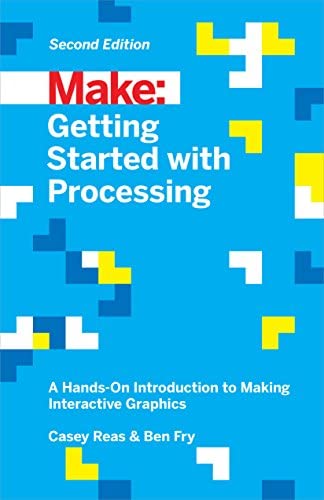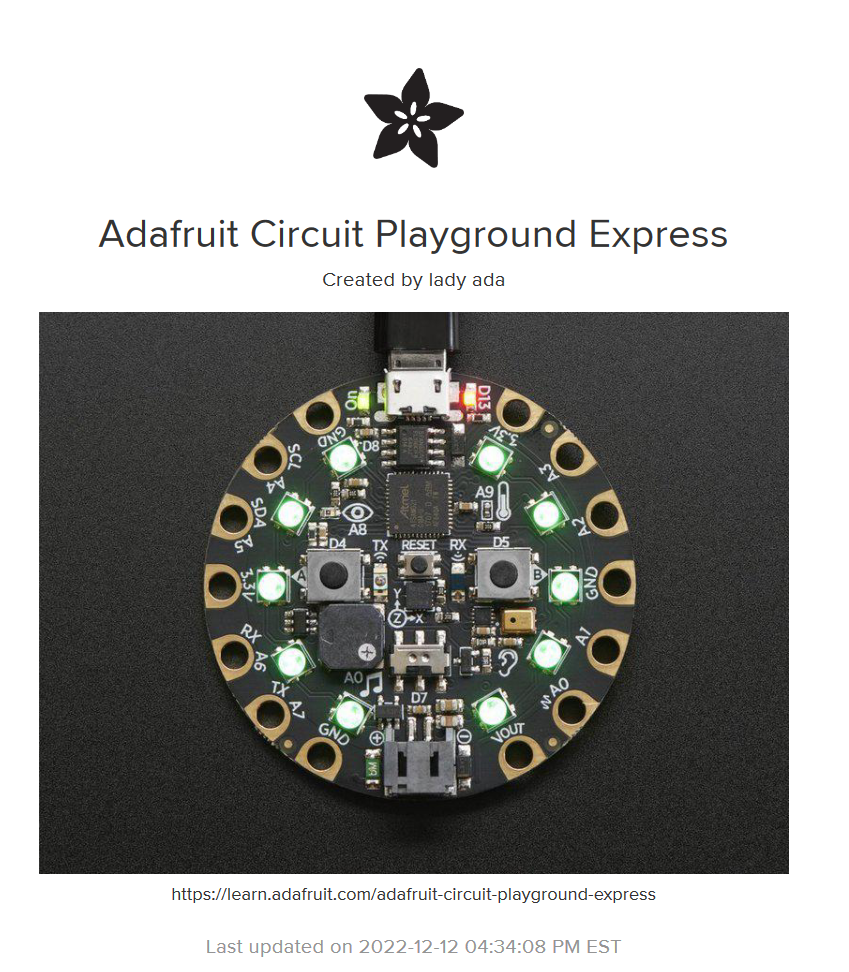course materials
Texts
Computer
this course requires:
- desktop or laptop computer
- modern (<10 years minimum, <5 years recommended)
- preferred Windows 7+ || Mac OS. Chrome OS || Linux may work for many p5 assignments but some i/o libraries may not be - supported. **Chrome OS and Linux** not supported for MaxMSP!
- ideally a working microphone and camera
- understand the age and power of your computer will introduce performance limitations for more advanced project applications
- You can’t code on a mobile phone or tablet, so that won’t be a substitution. Since you will need to be able to screen share, it’s recommended to Zoom from the same device you’re using to code.
- reliable internet connection
- use on-campus WIFI or library WIFI if home internet is not reliable
- if you need to use a VPN to access Zoom servers, test that ahead of time
- consider using a wired ethernet connection instead of WIFI to optimize the bandwidth
- this doesn’t mean I won’t understand if your internet flubs out one time
- Zoom software
- up-to-date zoom client
- camera on is not required and will not be enforced in class. If you plan to not use a camera for any portion of class, I kindly invite you to include a fun or engaging photo profile photo :)
Hardware
Your course fee will purchase a kit containing the following item(s):
- 3 AA battery holder with switch
- CR2032 Coin Battery
- AA Batteries
- Conductive Yarn
- Ribbon Cable
- Small Alligator Clip Test Lead (set of 12)
- Adafriut Stemma Speaker
- JST Connector for Stemma
- 2 x Coin Cell Battery Holder - 6V output with On/Off switch
- Copper tape with conductive adhesive roll
- DC hobby motor
- Flora PackFlora Neopixels (sheet of 20)
- Conductive Fabric 20cm Square
- 3.5mm Stereo Headphone Jack
- NeoPixel Strip
- Lithium Ion Polymer Battery - 3.7v 150mAh
- Adafruit Micro Lipo - USB LiIon/LiPoly charger - v1
- Premium Female/Male 'Extension' Jumper Wires - 20 x 3"
- Electret Microphone Amplifier - MAX4466 with Adjustable Gain
- Adafruit Perma-Proto Quarter-sized Breadboard PCB - 3 Pack!
- JST Connector
- Small Alligator Clip to Male Jumper Wire Bundle - 12 Pieces
- Circuit Playground Edu Pack
- Felt Sheets
- Sewing Kit
- USB-A socket to USB-C plug adapter (5 pack)
- Wall Charger 5V 1A USB Port Plug Cube (10 Pack)
- SparkFun Capacitor Kit
- Velostat
- Pulsivo Soldering Iron Kit
- Adeept LCD1602 Starter Kit
- Compartment Box
- LM555 TIMER (MC1455)
Software
- Firefox [or other modern web broswer (safari, chrome, edge, brave)]
- Processing 4
- Arduino IDE